How Can We Help?
Backing up of data has become a necessity so that in case of data loss, it can be restored and work can be resumed normally. Thus, Invest plus allows these useful Backup and Restore features. Follow these quick steps to backup and restore all your important data:
- For backing up data, go to ‘Utility’ tab in the software.
- Select ‘Backup’ from the ‘Utility’ tab.

- Choose a place in your computer where you want to save the Backup file.
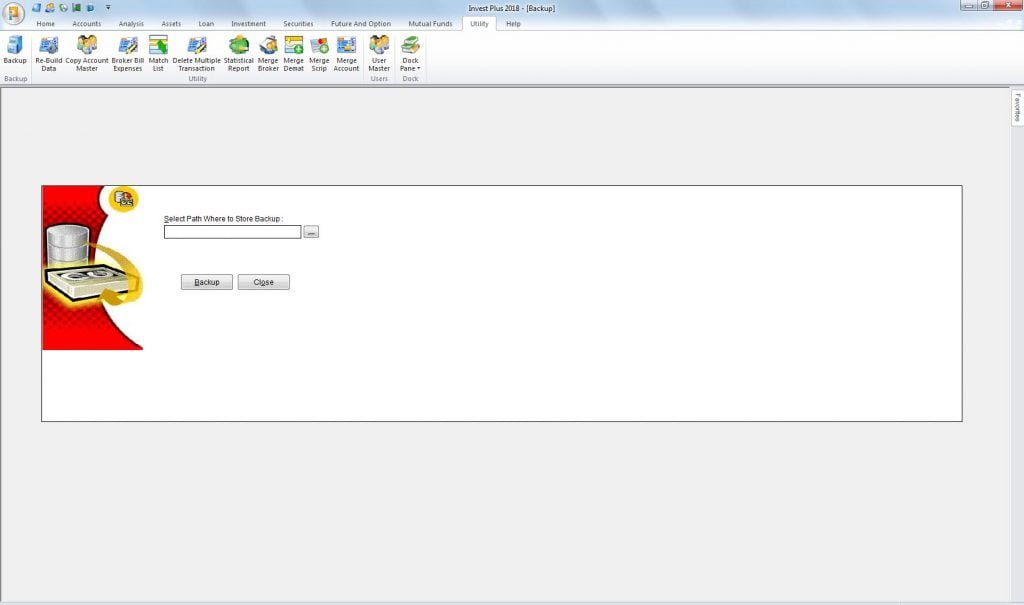
- To restore the backed up data, click on ‘Setup’ button in the Login page of the software.

- Select the name of the file created that you want to restore.
- Then, click on the ‘Restore’ button and select the backup file data you want to restore. *

*Please note: the name of the file selected and the name of backup file should be same in order to restore the data.
Sales & Support Call : 8000006688
For more details check out Backup Restore User Guide Fore more information

