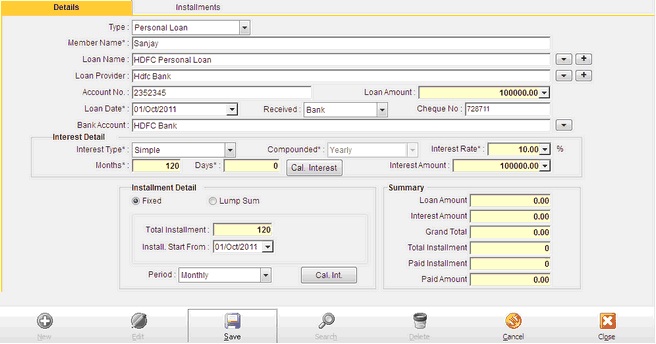Invest Plus gives you a facility to manage all the details of the loans that you have borrowed ,the no. of the installments that you will be paying and other details which are important.
| Member Name | Auto Fill. Current member come here. |
| Loan name | Select loan name here. |
| Loan Provider | Select Provider from list |
| Account No. | Maximum length is allowing 15 characters. |
| Loan Amount | Enter loan amount here. |
| Loan date (Date) | Enter date here. |
| Interest Amount | Enter amount here. |
Installment Type:
| Lump sum / Fixed (Option Button) | Lump sum:
Installment amount: Enter amount here. Installment start from (Date): Enter starting date here. Fixed:
|
| Cal. Int. | Calculate interest from here. And you get focus on Installments. |