ASSET MANAGEMENT
Never worry about
managing your assets again.
Be Well-Informed on Your Asset's Performance and Make Better Investment decisions!
Looking for a more organized way to manage your assets?
Asset Management needs time and effort. With Invest Plus, you can easily manage your capital and get detailed report of depreciation, maintenance, valuation, listing etc. in a single software. This asset management software's feature has a unique way of helping you calculate the depreciation of your properties and letting you know how much it is depreciated. All information is structured in an easy-to-understand manner in Invest Plus. It also offers a detailed report of each and every types of asset and you can instantly take a print out of the report. Start managing your wealth with Invest Plus and stay updated with each and every detail of your finances to make well-informed investment decisions.
Record Entries of Assets Purchased & Sold
Our Portfolio Management Software is designed to provide you with a detailed report of depreciation, maintenance, valuation, listing etc. It is a fixed asset management software that helps you record the entire lifecycle of the asset.
- The software quickly and efficiently manages property records, purchase & sale records, and other related data.
- Helps in maintaining your portfolio by keeping a track of the property's performance and helps you in selling your them at the right time and price.
- Invest Plus provides summarized data as well as detailed reporting of each and every holdings, along with it's history.
- Makes the entire life cycle easy for you to manage.
- An ideal choice for users who are looking for a reliable, flexible & easy asset tracking solution to manage their assets, maintenance & depreciation costs.
Depreciation Calculation & Reporting
We take away the headache of depreciation calculation and help you find the right way to value your holdings for tax purpose. Our fixed asset solution automatically calculates depreciation for you, saving your time, effort & energy.
- User-friendly software that allows you to remotely manage your different types of reports and depreciation reports.
- The software lets you calculate depreciation and generate depreciation report.
- Helps rationalize your FA performance portfolio & forecast depreciation on those.
- Generates reports that can be exported in Microsoft Excel & PDF formats.
- Generates reports on a monthly, quarterly, semi-annual, annual or custom basis.
- Helps you to identify any upgradation needs.
Partner-wise Valuation
Invest Plus's asset management solution helps manage property distribution between partners, if they have been purchased on a partnership basis. All the income & expenses related to individual partners for the particular holdings can be recorded. It has a user-friendly interface and it is very easy to use.
- Invest Plus helps manage percentage wise distribution between partners.
- Provides a clear view of each partner’s stake.
- Calculates the total value of the property at any given time.
- Calculates all the income & expenses for individual partners.
- Identifies the total amount of money the investor/partner is making or losing from their investment.
- Helps you in asset tracking growth chart.
- Provides an in-depth analysis of each partner’s financial situation for the holding.
- Generates reports, export all transactions to an excel file or print as per your requirement.
Record Miscallaneoous Expenses and Generate Reports
Reporting at your fingertips! Generate final account statements, compare accounts of different time periods, compare accounts of your family members and keep a track of your expenses using this portfolio management software.
- Exactly lets you know how many assets you own along with knowing any income or expenses related to it.
- Records any transactions related to maintenance paid for any of your AC, land & building, etc.
- Records any transaction relating to free/paid servicing for vechicles.
- Helps in getting a clear idea about allocation of capital.
- Does not require any kind of technical knowledge to operate this software.
- One of the most user-friendly software in the market for asset records.
- Helps you save time and money on managing expenses related to your holdings.
Customized Fields for Every Asset Type
- Lets you enter details like name, registration number, registration date, area of land and address.
- If the land or building has been purchased in partnership, details can be entered in the partnership table. It records the percentage of share of each partner in the specific asset.
- Record purchase details like date of purchase, vendor, rate per sq unit, expenses incurred on acquisition of the asset, broker name & percentage to be paid to the broker.
- The software automatically calculates the amount to be paid to the broker and purchase value.
- You can also add pictures in the software for quick & easy identification.
- Any maintenance related to the land or building can be recorded as well.
- Enter details like name, bill number, bill date, material, size & warranty. Record details like purchase date, vendor name, purchase price, quantity & expenses incurred.
- If the furniture has been purchased in partnership, details can be entered in the partnership table.
- It records the percentage of share of each partner in the appliance.
- Record furniture maintenance, if any.
- Add pictures of your furniture for easy identification.
- Enter details like bill number, jewelry name, metal, gross weight, jewelry type & caret.
- Record purchase details like purchase date, vendor name, material cost, expenses & labor charges.
- If the jewelry has been purchased in partnership, details can be entered in the partnership table. It records the percentage of share of each partner in the jewellery.
- If there is any maintenance that you occur on your jewellery, you can record that as well.
- Add picture of your jewellery for easy identification.
- Enter details like name, bill number, bill date, company name, model & warranty.
- Record purchase details like purchase date, vendor name, rate, quantity, price of the appliance & any expenses incurred in the purchase.
- If the home appliance has been purchased in partnership, details can be entered in the partnership table. It records the percentage of share of each partner in the appliance.
- Record home appliance maintenance & free services.
- Add picture of your home appliance for easy identification.
- Enter details like name, bill number, bill date, vehicle number, engine number, RTO registration & expiry date and chassis/VIN number.
- If the vehicle has been purchased in partnership, details can be entered in the partnership table. It records the percentage of share of each partner in the specific asset.
- Record purchase details like purchase date, vendor name, RTO expenses and purchase value.
- Record vehicle maintenance & free services.
- Get reminders for your next service a few days before the service is due.
- Add picture of your vehicle for easy identification in case you own many vehicles.
- Record the basic details.
- Enter all your purchase details.
- Record partnership purchase, if any.
- Record maintenance, if any.
- Add picture for quick identification.
Stay on top of your assets, get a clear picture of what you own & make smarter financial decisions.
Step towards a more organized way for managing your wealth.
What is Fixed Asset Management?
What is Asset Management?
The first thing you need to know about asset management is that it's not the same as investing. You can invest in stocks and bonds with the aim of making money from them over time. But if you're looking at asset management then there are two main things you want to do:- Protect yourself against inflation by buying assets which will increase their value when they rise in price;
- Make sure you have enough income coming into your portfolio so that you don't run out of cash during retirement.
How to manage assets?
Asset management is an essential part of running a successful business. It's also a key component of managing your personal finances. You should always keep track of your assets, whether they're physical or financial. Here is how you can manage your assets:- Identify your assets.
- Assign value to Them.
- Record your business assets as well that affect your personal finances.
- Understand Your Assets and Taxes.
- Figure out your depreciation schedule.
- Sell assets in a way that maximizes their value.
What is the best way to track assets?
A Fixed asset management software is especially helpful if you want to manage your financial wealth. It lets you manage your wealth more efficiently than ever before. With this kind of tool, you won't waste valuable time trying to figure things out yourself. Instead, you can spend less time worrying about your finances and more time focusing on increasing your cashflow.Asset tracking tools are also useful for other reasons: they help you keep a record of all transactions that involve your money; they let you know when it's safe to sell an investment or make another one; and they provide information about how much each type of security has appreciated over time. Asset tracking software helps you stay organized by keeping everything in one place so you don't have to search through multiple documents to find what you need. You'll be able to see at-a-glance exactly where your money goes every day. This will allow you to better plan future investments and expenses.
Fixed asset management programs provide many features such as:
- Asset Recording
- Depreciation Calculation
- Managing expenses related to your assets
- Managing incomes related to your assets
- Detailed Fixed Asset Reporting
- Detailed Depreciation Reporting
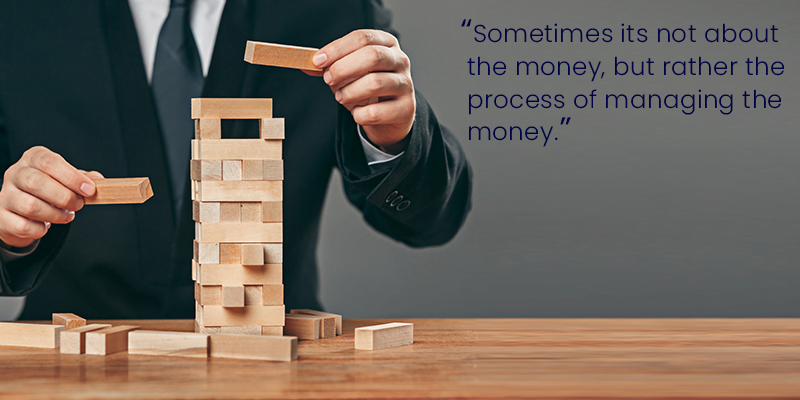
How can Invest Plus Fixed Asset Management Software help you manage your finances?
Invest Plus is a complete solution for all your fixed asset management needs.Managing Your Business Finances Is Easier Than Ever Before - The days of tracking every transaction manually are over. You don't have to worry about making sure everything gets entered correctly; instead, simply download Invest Plus and let the computer handle the rest.
Find Out Where All Your Money Comes From And Goes To - With Invest Plus, you'll find out exactly which direction your money goes towards. You can see how much money comes from sales or other income sources and where it's going when it leaves your finances. This will help you make informed decision regarding your future finances.
The following list shows some of the main functions performed by Invest Plus:
- Asset Tracking – It helps users keep records of all available physical assets as well as intangible assets.
- Budgeting & Forecasting – It enables users to estimate future expenditures.
- Purchase Details – Allows companies to record every purchase of any asset and then monitor the entire asset lifecycle.
- Sale Details – Allows companies to record every details of sale of a asset and helps you calculate the capital gains from sale of the asset.
- Valuation – Shows you where you currently stand with your assets.
- Cost Analysis – Analyzes cost factors associated with specific types of assets.
- Maintenance Scheduling – Helps you manage maintenance schedules and set remainder for regular services required for any particular asset.
- Reporting - Get detailed reports of your assets and depreciation. You can download these reports as well in different formats available.
Download Invest Plus for free
You can download lifetime free version of Invest Plus from here. It will give you an idea about the features and functionalities available in this product.What do I get for Fixed Asset Management when I sign up for Invest Plus?
When you join Invest Plus as a free member, you'll receive:- A personalized dashboard that allows you to view all of your financial information at one glance.
- An intuitive interface that makes managing your money simple and fast.

