You're one step closer to organizing your finances and making informed financial decisions.
300k+ users can't be wrong when they say Invest Plus has redefined the way they
manage their finances. Join the Invest Plus community, download the software and start saving more.
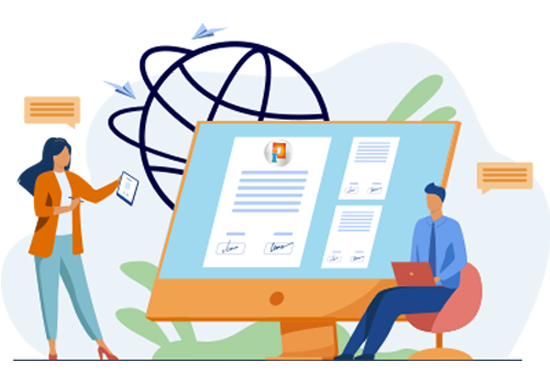

How to get Lifetime Free Version
Follow these simple steps to download this portfolio management software

Submit Details
All you need to do is fill in the above download form with your name & email ID and just wait a couple minutes to receive download mail.

Get the Link
Once you receive the download mail, install the 100% window based Invest Plus Software Setup from the link shared in the mail.

Download
Click on the downloaded exe file to install the Software. Once the setup is complete, you can smoothly run Invest Plus on your PC.

Ready to Use
Your personal accounting & portfolio management software is ready to use. Save your time, energy and focus on building wealth.

Minimum System Requirements (Windows 7 & above)
250MB disk space (plus space for backups)
.Net Framework 4.7
4GB of memory
